In the realm of modern business operations, the efficiency of internal processes can make or break a company’s success. In the quest for streamlined workflows, Retool emerges as a powerful ally, empowering developers to swiftly construct bespoke internal applications tailored to their organization’s unique requirements. However, understanding the intricacies of Retool pricing is crucial for making informed decisions about integrating this tool into your workflow.
Understanding Retool Pricing
Retool offers a variety of pricing tiers tailored to different organizational needs and scales. Whether you’re a scrappy startup, a growing business, or a large enterprise, there’s a plan designed to accommodate your requirements.
Before delving into the specifics of each tier, it’s essential to grasp the fundamental components that influence Retool pricing:
- User Types: Retool distinguishes between standard users (developers) and end users. Standard users possess editing privileges, enabling them to modify and create applications, while end users can only utilize the final products. This differentiation is particularly advantageous for companies with extensive end-user bases (For example customer support agents, but also SaaS clients), allowing them to optimize costs based on usage patterns.
- Feature Requirements: The features and functionalities required by your organization play a significant role in determining the most suitable pricing tier. From basic exploration to mission-critical applications, Retool offers a spectrum of capabilities catering to diverse use cases.
- Scale and Security: As your organization grows, it’s vital to consider scalability, security, and compliance. Higher-tier plans provide enhanced security measures, granular permission controls, and support for larger user bases and data isolation.
- Deployment Options: Retool offers cloud-based and on-premises deployment options, each with its associated pricing structures. Cloud-based deployments offer the flexibility of scalable infrastructure without the need for extensive hardware investments. On the other hand, on-premises deployments provide greater control over data security and compliance but may require higher initial setup costs.
Exploring Retool’s Pricing Tiers
💡 In the following section, we will share a high-level overview of who each Retool pricing plan is designed for. If you want to see a breakdown of features between each pricing plan, scroll down, or click here
Free Tier – Ideal for Exploring Retool and Early Development

The Free Tier serves as a gateway for developers to explore the Retool platform without a financial commitment.
Offering a developer-only environment, this tier enables users to experiment with building basic internal applications at no cost.
However, it’s limited to five users and lacks advanced features tailored for larger teams or businesses.
Team Tier – Empowering Small Teams and Startups

Designed for small teams and startups seeking rapid development capabilities, the Team Tier expands upon the limitations of the Free Tier.
With features such as application release versioning and unlimited users, it caters to organizations prioritizing functionality and agility over extensive security measures.
It also comes with a staging environment, which is key to test things out before applying the changes to production.
Business Tier – Elevating Security and Compliance

As organizations progress from experimental phases to business-critical deployments, the Business Tier emerges as the ideal choice.
Offering granular permission controls, audit logs, and support for multiple applications, this tier caters to larger teams requiring heightened security and compliance features.
Another important feature of the business tier is the possibility to access external user pricing, which are users that are not part of the organization and will come at a cheaper price per seat.
Enterprise Retool Pricing – Scalability for Large Organizations

For enterprises operating at scale, the Enterprise Tier provides comprehensive solutions tailored to complex organizational structures.
With features like enterprise-level source control, SAML integration, and dedicated support channels, this tier facilitates seamless integration of Retool into large-scale operations.
When opting for a self-hosted retool license, with an enterprise tier you will also be able to deploy as many instances as you may need, without a price change. Note that the total number of different users is what you will be paying for anyway.
Evaluating Cost Efficiency
While pricing is a crucial consideration, it must be evaluated in tandem with the potential return on investment (ROI) offered by Retool. By optimizing internal processes and empowering employees with efficient tools, organizations can realize substantial savings in terms of time, resources, and productivity.
The recent introduction of the “standard user” and “end-user” demarcation further enhances cost efficiency, enabling organizations to tailor their subscriptions based on actual usage patterns.
Have you considered hiring a Retool Developer?
Because of how complex Retool pricing scheme is, partnering with a skilled developer or agency proficient in Retool can drastically enhance cost efficiency and accelerate development timelines. At Backofficely, we specialize in crafting custom internal tools using Retool, leveraging our expertise to streamline processes and maximize the platform’s potential.
Frequently asked questions about Retool pricing plans
What is the difference between Retool Free plan and Team plan pricing?
- User Limit: The Free plan supports up to 5 users; The Team plan allows unlimited users.
- Workflow Runs: The Free plan includes 500 runs per month; The Team plan offers 5000 runs per month.
- Advanced Features: The Team plan includes staging and production environments, version history, config vars, and authenticated embedded apps, which are not available in the Free plan.
What is the difference between Retool Team plan and Business plan pricing?
- Permission Control: The Business plan offers advanced permission control compared to basic control in the Team plan.
- Environment Management: The Business plan includes unlimited environments.
- Customization and Security: The Business plan adds app themes and audit logs.
- Modules: The Business plan supports unlimited modules, providing greater flexibility and scalability.
What is the difference between Retool Business plan and Enterprise plan pricing?
- Advanced Analytics and Control: The Enterprise plan provides usage analytics and source control integration.
- SSO and Security: Custom SSO is available in the Enterprise plan.
- Organizational Management: The Enterprise plan includes Spaces, enabling the creation of multiple isolated organizations within the same instance.
- APIs and Custom Branding: The Enterprise plan offers access to the Retool API and the ability to remove the Retool logo for a white-label solution.
Are there Retool alternatives?
Yes! Appsmith, Budibase and Microsoft Power Apps to mention a few… view our article about Retool alternatives here
Conclusion
In the world of building internal tools, Retool proves to be a strong and flexible option, helping organizations create powerful apps quickly and efficiently. By understanding Retool’s pricing and matching it to your business needs, you can get the most out of this platform while keeping costs down and improving productivity. Whether you’re just starting to explore or looking to overhaul your internal processes, Retool is here to support your transformation.

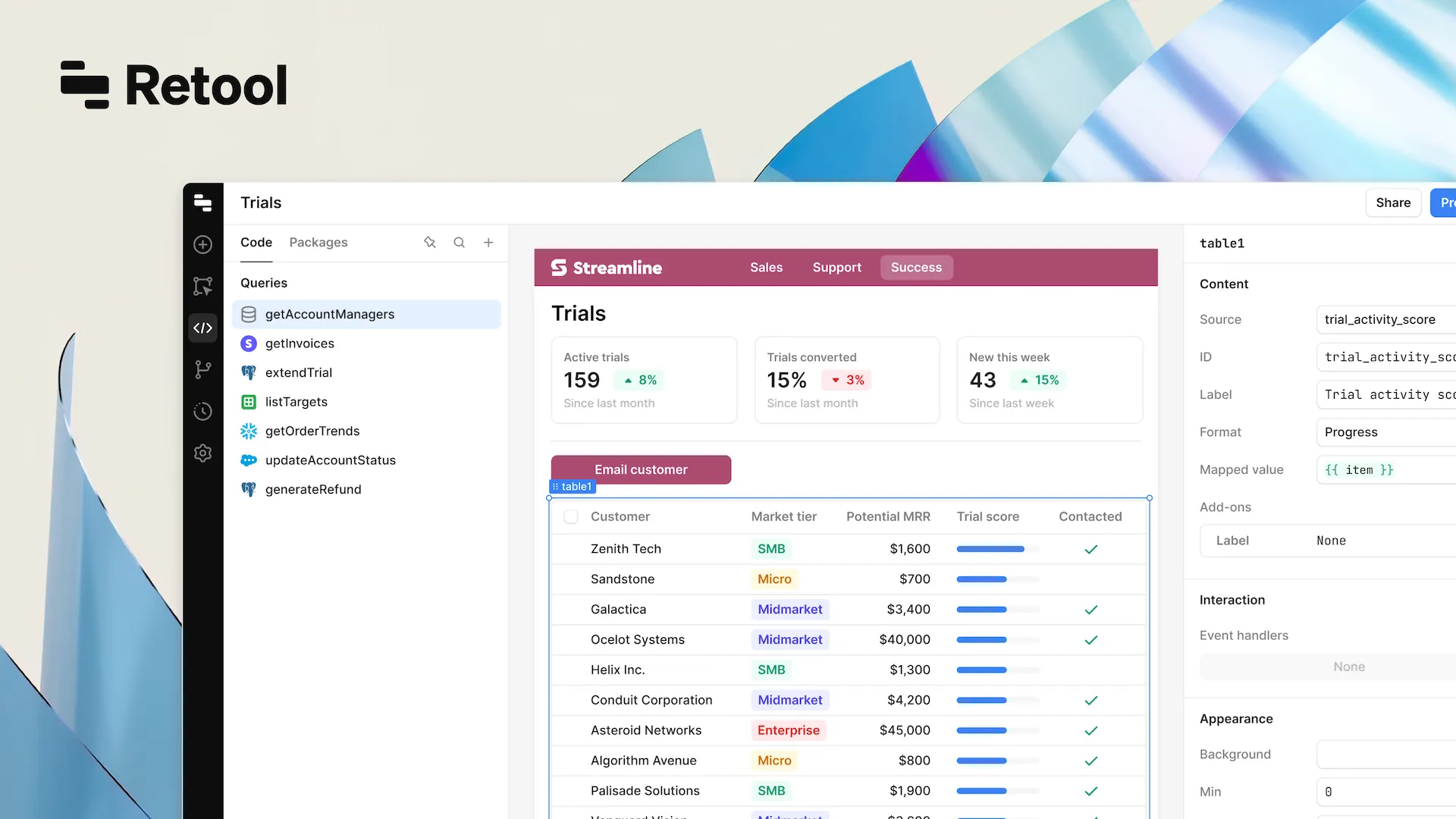
Leave a Reply